Strategies to Boost Dynamics 365 Finance Performance in 2025
Microsoft Dynamics 365 Finance and Operations (F&O) is a powerful enterprise resource planning (ERP) solution designed to streamline the financial and operational processes of midsize and large organizations. However, as with any robust system, optimizing performance is critical for businesses to get the most out of their ERP solution. Poor performance can impact productivity, delay processes, and ultimately hurt business results. This blog post examines methods for performance optimization in Dynamics 365 Finance and Operations, emphasizing scalability assurance, database optimization, and bottleneck discovery.
Importance of Performance Optimization in Dynamics 365 Finance & Operations
Performance in Dynamics 365 Finance and Operations is critical to the smooth and efficient operation of business processes, such as financial management, supply chain operations, and data analysis. A slow or inefficient system can slow decision-making, disrupt operations, and impact the user experience, leading to employee frustration. As a result, optimizing performance is crucial for taking full advantage of the system’s capabilities.
Optimizing performance not only increases transaction and data processing speeds but also minimizes costs associated with downtime and inefficiencies. The overall system architecture, database design, and resource utilization contribute to the performance of Dynamics 365 Finance and Operations.
Typical Performance Bottlenecks in Dynamics 365 Finance and Operations
Before optimizing performance, businesses should understand the various bottlenecks that can affect Dynamics 365 Finance and Operations. System resources, database performance, or ineffective setups are frequently the causes of these problems.
- Problems with Database Performance
The database is the heart of any ERP system, including Dynamics 365 F&O. Poor indexing, outdated statistics, inefficient queries, and excessive resource usage are all common database performance issues. Transactions and reporting can be delayed as a result of slower query execution on databases that are not adequately optimized.
2. Utilization of Resources
Insufficient hardware resources or incorrect configuration can cause performance issues in F&O. System components such as CPU, memory, and disk I/O can be bottlenecks if not properly scaled for data and user volume. Businesses should monitor resource usage regularly to ensure that the system is up and running.
3. Customizations and Extensions
While customizations and extensions to Microsoft Dynamics 365 Finance and Operations enable businesses to personalize the system to their specific requirements, they can also lead to performance concerns.
4. Latency in the Network
Network latency can affect the performance of Dynamics 365 F&O, particularly in cloud environments. User experience can be negatively impacted by slow network connections between users and the cloud infrastructure, which can result in slower processing and longer load times.
Techniques for Improving Performance in Dynamics 365 Finance and Operations
Resolving performance bottlenecks requires a combination of strategies that focus on the database, system architecture, and configuration. Here are the key optimization techniques that can help you improve the performance of Microsoft Dynamics 365 Finance and Operations:
1. Optimization of Databases
Maintaining the speed and effectiveness of Dynamics 365 F&O requires optimizing your database’s performance. This requires several techniques:
- Indexing: Increasing the performance of database queries requires proper indexing. Determine which columns receive the most queries and make sure they are properly indexed. This speeds up data retrieval and enhances system performance in general.
- Query Optimization: Inefficient SQL queries can cause substantial system slowdown. To find slow queries and improve performance, use tools such as SQL Server Profiler.
- Regular Database Maintenance: Database statistics should be updated regularly to provide the best query performance. Establish a routine maintenance schedule that involves deleting unnecessary objects, updating statistics, and rearranging indexes.
- Resource Scaling and Monitoring
To ensure Dynamics 365 F&O runs smoothly, it’s important to monitor system resources such as CPU, memory, and disk I/O. Consider the following steps:
- Azure Monitor: Use Azure Monitor to monitor the functionality and health of your Dynamics 365 F&O system in cloud deployments. This program finds resource bottlenecks and offers advice on how to change configurations to boost efficiency.
- Auto-Scaling Resources: In cloud services such as Azure, auto-scaling means that resources may be automatically adjusted to handle changing loads. This is especially helpful during periods of high demand when more CPU or memory is needed to sustain performance.
- Improving Workflows and Custom Code
Dynamics 365 F&O performance can be significantly impacted by customizations. To reduce problems with performance:
- Refactor Custom Code: Make sure your custom code and extensions are performance-optimized. Steer clear of writing lengthy or ineffective code and test modifications to confirm how they affect performance.
- Use business events: Rather than relying on frequent queries or continuously running custom code, leverage Dynamics 365 F&O’s business events. These events eliminate the need for continuous polling by triggering actions based on particular system changes.
- Enhancing Network Efficiency
Network performance is essential to overall system performance because Dynamics 365 F&O is frequently implemented in the cloud. To enhance performance and lower network latency:
- Optimize Network Bandwidth: Verify that the amount of bandwidth needed for the quantity of users accessing Dynamics 365 F&O can be handled by your network architecture. Use Quality of Service (QoS) configurations to prioritize important traffic.
- Use a content delivery network (CDN): to disseminate material and lower latency for users in various geographical locations. For multinational corporations with users dispersed throughout several places, this is quite beneficial.
- Optimize Data Transfer: Reduce the size of queries, minimize attachments, and compress data wherever you can to cut down on the quantity of information sent back and forth between the client and server.
You can also read: Grow your business with a top Microsoft Dynamics 365 Partner in Canada
In conclusion
Optimizing performance in Dynamics 365 Finance and Operations is an ongoing process that includes understanding and eliminating system bottlenecks, optimizing databases, scaling resources, and improving customizations. By following the methods and best practices described in this article, organizations can improve the efficiency and reliability of their ERP system, resulting in better business results, faster decision-making, and a smoother user experience. When properly optimized for performance, Dynamics 365 Finance and Operations becomes a powerful tool for increasing operational efficiency, managing growth, and improving results.






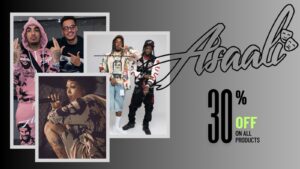



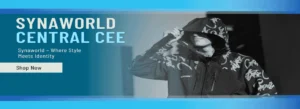



Post Comment