How My WooCommerce Store Improved After Adding a Mini Cart Plugin
For the longest time, my store functioned with just a basic cart page—customers had to manually visit it to check their items. I never really thought about it being an issue until I started noticing an increase in abandoned carts and customer complaints about checkout being too complicated. That’s when I decided to test out a WooCommerce menu cart plugin. I had heard about a WooCommerce cart in menu before but never thought much of it.
Once I installed it, though, the difference was hard to ignore. Customers were checking out faster, I was seeing fewer abandoned carts, and overall, shopping on my store just felt easier. The best part? I didn’t have to change my entire store layout—just adding the mini cart made all these improvements possible. Below, I’ll walk you through the specific changes I saw and why adding a WooCommerce menu cart might be worth considering for any store owner.
A Faster, Smoother Shopping Experience
One of the first things I noticed after adding the mini cart was how much quicker customers moved through the buying process. Before, they had to visit a separate cart page just to review their items. But now, with the WooCommerce cart in menu, they could see their selected products without leaving the page they were on.
This meant fewer unnecessary clicks and a more natural shopping flow. Customers could easily check their cart, make changes, and proceed to checkout without having to navigate away from their shopping experience. It was a simple change, but it made a massive impact on how people interacted with my store.
Reduced Cart Abandonment
Abandoned carts are a frustrating reality for any online seller. I used to assume that most abandoned carts were due to customers changing their minds, but after some research, I realized that a confusing checkout process played a major role.
Once I added a WooCommerce menu cart, I saw a clear drop in cart abandonment. Since the cart was now visible at all times, customers didn’t forget about their selected items. It acted as a subtle reminder to complete their purchase rather than getting distracted and leaving the site.
Fewer Checkout Mistakes
Before adding the mini cart, I would often get customer emails about accidental duplicate purchases or incorrect quantities. This was happening because they couldn’t always see their updated cart unless they went to a separate page.
With the WooCommerce cart in menu, customers could keep an eye on their cart in real time. Any changes they made—whether removing an item, increasing the quantity, or checking their total—were instantly reflected without needing to reload a page. This significantly cut down on order errors and made life easier for both me and my customers.
A More Mobile-Friendly Shopping Experience
Let’s be honest—most people shop from their phones now. My store worked fine on mobile, but the old cart setup wasn’t exactly ideal. Customers had to tap through multiple screens just to check what they added, and on a small screen, that process felt even more frustrating.
After adding the WooCommerce menu cart, mobile shopping became a lot more convenient. The cart was always accessible, adjusting perfectly to smaller screens, and customers could check their items or remove products without navigating away from their current page. It made the mobile experience feel way more natural, which meant fewer frustrated customers and more completed sales.
Increased Customer Engagement
This one was unexpected, but after installing the WooCommerce cart in menu, I noticed that customers were interacting with their carts more frequently. Instead of treating it as an afterthought, they were clicking on the cart icon more often to review their selections.
This extra engagement translated into more completed purchases. Customers who frequently checked their carts were more likely to follow through with their orders. The constant visibility kept their shopping experience active rather than feeling disconnected.
Easier Upselling and Cross-Selling
I always struggled with finding a non-intrusive way to suggest additional products. Pop-ups felt too pushy, and dedicated “related product” sections weren’t always effective. But with the WooCommerce menu cart, I found a way to integrate upsells naturally.
Since customers were checking their cart more frequently, I started adding small product recommendations inside the cart area. If someone added a phone, the cart suggested a case. If they bought a pair of shoes, the cart displayed socks that matched. This little tweak helped increase the average order value without making customers feel pressured to buy more.
A More Professional-Looking Store
I never realized how much small design changes could impact a store’s credibility until I added the WooCommerce menu cart. Before, my store looked fine, but the cart system felt outdated. Adding a sleek, modern-looking mini cart instantly made the shopping experience feel more refined.
Customers are more likely to trust a store that looks polished, and having a well-designed cart made my site feel more professional. It’s a small detail, but in eCommerce, those details matter.
Less Customer Confusion and Support Requests
Before installing the WooCommerce cart in menu, I would often get emails from customers asking where to find their cart, how to remove items, or how to update their order. These might seem like simple issues, but they added unnecessary work for both me and my customers.
After adding the mini cart, those types of questions dropped significantly. Customers could see their carts at all times, instantly update their orders, and move smoothly to checkout without confusion. It made the shopping process clearer, which in turn reduced the need for customer support.
More Control Over the Shopping Process
One thing I appreciated after installing the WooCommerce menu cart was how much more control I had over how the cart functioned. I could customize how it appeared, adjust its position, and even choose how detailed the cart preview should be.
This allowed me to match the cart’s design to my brand, making it feel like a natural part of my store rather than a third-party add-on. The flexibility to tweak settings meant I could create a cart experience that suited my customers’ shopping habits.
Insights Into Customer Behavior
I also found that having a WooCommerce cart in menu gave me better insight into customer behavior. Since the cart was always visible, I could track how often people interacted with it, when they removed items, and what points in the shopping process led to the most cart activity.
These insights helped me make data-driven decisions, such as which products to promote more, how to adjust pricing, and when to offer limited-time discounts. It was a small change that gave me valuable information about how my customers shop.
Final Thoughts
After adding the WooCommerce menu cart, I realized how much of a difference a small feature could make. It wasn’t just about convenience—it completely changed how customers interacted with my store. From a faster checkout process to fewer abandoned carts, the benefits were clear.
While I’m not promoting any particular plugin, I will say that the Extendons Mini Cart for WooCommerce is considered one of the best options for those looking to add a reliable mini cart. If you’re still using the standard WooCommerce cart page, I’d definitely recommend testing out a WooCommerce cart in menu. You might be surprised at how much it improves the shopping experience. Also make sure to visit overlypost for more cool content.












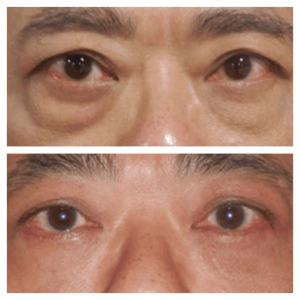

Post Comment