Best WooCommerce Upload File Plugin for Custom Orders
Running a WooCommerce store that offers custom products—like personalized t-shirts, business cards, photo frames, or digital services—often means you’ll need input directly from your customers. And in many cases, that input comes in the form of files. Whether it’s an image, a PDF, or a logo, you need a seamless way to collect those files during the ordering process. That’s where a WooCommerce upload file plugin becomes essential.
In this blog, we’ll explore why file uploads are crucial for custom orders, what features to look for in a file upload plugin, and a curated list of the best WooCommerce upload files plugins to simplify the process and boost customer satisfaction.
Why You Need a WooCommerce Upload File Feature
If your store sells personalized or made-to-order products, enabling customers to upload files on the product or checkout page streamlines the buying process. Imagine a customer ordering a personalized mug—they should be able to upload their photo or logo easily, without needing to email it separately.
With a robust WooCommerce upload file solution, you can:
-
Save time and reduce back-and-forth communication
-
Prevent order errors due to missing or incorrect files
-
Improve the user experience with a seamless file upload process
-
Keep everything centralized in your order management system
Key Features to Look for in a WooCommerce Upload Plugin
When choosing a plugin, keep the following features in mind to ensure you’re getting the best functionality for your custom-order workflow:
-
File upload on product page
Useful for collecting files before the product is added to the cart. -
WooCommerce checkout file upload
Ideal for stores needing uploads after the cart is finalized. -
Support for multiple file types
Customers may need to upload images, PDFs, PSDs, or even ZIP files. -
Drag-and-drop interface
Makes the process more intuitive for users. -
File preview or thumbnail support
Lets customers double-check their uploads. -
Conditional logic
Only display the upload option when certain products or conditions are met. -
Backend file management
Easy access to uploaded files from the admin dashboard.
Now, let’s dive into the best plugins that offer these features.
Top WooCommerce Upload File Plugins for Custom Orders
1. WooCommerce Checkout Files Upload by WP Wham
Best for: Adding file uploads at the checkout page
This plugin allows customers to upload one or more files during the checkout process. It’s ideal for businesses that need supporting documents or designs post-cart.
Key Features:
-
Add file fields to any checkout section (billing, shipping, etc.)
-
Accept multiple file types
-
Set required/optional upload conditions
-
Admin and customer email notifications with file links
2. WooCommerce Upload Files by Extendons
Best for: Uploading files on product pages
With this plugin, customers can easily upload files directly from the product page before adding the product to the cart. Great for custom printing services or design-based products.
Key Features:
-
File upload per product or variation
-
Set file type and size restrictions
-
Enable multiple uploads
-
Display file upload button elegantly
3. Product Add-Ons by WooCommerce (Official Plugin)
Best for: Custom fields and simple file uploads
While not solely dedicated to file uploads, this plugin lets you create custom product fields, including file upload inputs. It’s a reliable option if you need more than just uploads.
Key Features:
-
Add file upload, text input, checkboxes, etc.
-
Works seamlessly with variable products
-
Upload files before cart
-
Clean WooCommerce-native interface
4. Fancy Product Designer – WooCommerce Uploads Add-On
Best for: Visual customization and file upload integration
If you offer personalized print-on-demand products, this plugin combines advanced design tools with upload functionality.
Key Features:
-
Drag-and-drop design interface
-
Upload images or files for printing
-
File preview before ordering
-
Integration with product mockups
Ideal for: T-shirt shops, poster prints, photo books
5. WooCommerce File Upload by CodeCanyon Authors
Best for: Complete upload flexibility at every stage of the customer journey
This premium plugin gives you more control over when and where customers can upload files—on product pages, cart, checkout, or even after purchase.
Key Features:
-
Multiple file uploads with drag-and-drop support
-
Conditional visibility rules
-
Email attachments and backend file manager
-
AJAX-powered upload for smooth experience
Benefits of Using a WooCommerce Upload File Plugin
✅ Enhanced User Experience
Customers don’t have to leave your site or use email to send you files. This creates a smoother, more professional process.
✅ Streamlined Order Management
All files are attached to orders in the admin panel, helping you organize and fulfill custom orders faster.
✅ Reduced Errors
Because customers upload files themselves during checkout or product selection, the chances of missing or incorrect files go down significantly.
✅ Time-Saving
No more chasing files via email. You get everything you need upfront.
✅ Boosted Customer Trust
Having a reliable upload option builds trust. Customers feel more confident their custom order will be processed correctly.
How to Add a File Upload Option to Your WooCommerce Store
-
Install the plugin that best fits your business needs.
-
Configure the file types, size limits, and fields.
-
Add the upload field to the product page, cart, or checkout—depending on your workflow.
-
Test the process by placing a mock order and uploading a file.
-
Monitor uploaded files in your WooCommerce admin area and fulfill orders accordingly.
Final Thoughts
Offering a WooCommerce upload file feature is a game-changer for stores selling personalized or custom products. Whether you need files uploaded on the product page, during checkout, or even post-purchase, there’s a plugin out there to suit your needs.
With the right WooCommerce upload files plugin, you can streamline your workflow, improve the customer experience, and manage orders with greater efficiency—all of which contribute to a more profitable and scalable online store.
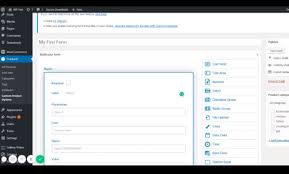













Post Comment