Common Mistakes Implementing a Multi Step Checkout in WooCommerce
As online shopping continues to evolve, user experience has become a major competitive factor for eCommerce stores. One popular improvement store owners pursue is the implementation of a multi step checkout WooCommerce system. By breaking the checkout process into logical, easy-to-follow steps, store owners hope to reduce cart abandonment and increase conversions.
However, while the multi step checkout for WooCommerce sounds great in theory, improper implementation can have the opposite effect. From plugin conflicts to poor UX flow, even minor missteps in the WooCommerce step checkout process can result in frustrated customers and lost sales.
In this blog post, we’ll explore the most common mistakes to avoid when implementing a multi step checkout WooCommerce plugin, so you can ensure a smoother, more effective checkout experience.
1. Choosing the Wrong Plugin
One of the first and most crucial errors is selecting a WooCommerce multistep checkout plugin that doesn’t fully meet your store’s needs. Many plugins advertise similar features, but differ greatly in compatibility, user interface, and performance.
Relying on a free or poorly-rated plugin just because it’s cheap can lead to issues like broken checkout pages, poor responsiveness, and limited customization. Additionally, some plugins may not support all payment gateways or shipping methods, which could break essential functionalities of your store.
2. Ignoring Mobile Responsiveness
Mobile commerce is now dominant, and checkout abandonment is even higher on mobile than desktop. Unfortunately, many store owners implement a multi step WooCommerce checkout experience without testing how it behaves on smartphones and tablets.
A non-responsive WooCommerce checkout multi step can lead to distorted layouts, hidden fields, or inaccessible buttons. These issues frustrate users and prevent them from completing purchases. Failing to test on multiple devices and screen sizes is a major oversight that compromises the very goal of enhancing checkout UX.
3. Overcomplicating the Steps
A step checkout WooCommerce system should make the buying process feel simpler and more digestible—not longer and more complicated. Some store owners fall into the trap of splitting the process into too many steps, adding unnecessary fields, or including non-essential content on each page.
When customers are forced to click through five or six different stages just to make a purchase, they’re more likely to bounce. Over-engineering the process defeats the purpose of using a multi step checkout WooCommerce plugin in the first place.
4. Not Preloading or Auto-Populating Fields
Another common misstep is failing to leverage available customer data to speed up the WooCommerce multi page checkout. If returning users must manually re-enter information that’s already in your system—like billing addresses or email—it creates frustration and slows the process.
A well-configured multi step checkout WooCommerce flow should intelligently pre-fill known data to reduce user effort. Ignoring this small but impactful detail can create friction that leads to cart abandonment.
5. Ignoring Plugin Conflicts and Theme Compatibility
Implementing a multi step checkout for WooCommerce without testing it alongside your active theme and installed plugins is a recipe for disaster. Many compatibility issues only surface in real-time use: AJAX failures, broken validation, CSS clashing, and malfunctioning payment integrations.
Launching a WooCommerce step checkout without adequate QA testing often results in checkout crashes or data loss, which not only hurts sales but also damages customer trust.
6. No Visual Progress Indicators
Progress indicators are crucial in any WooCommerce multi page checkout design, as they let users know how many steps are left. Omitting a clear progress bar or step indicator causes confusion and increases perceived effort.
When customers can’t tell where they are in the process, they’re more likely to feel overwhelmed or unsure about continuing. This lack of transparency often contributes to incomplete checkouts and dropped carts.
7. Poor Field Arrangement and Labeling
Even with a multi step WooCommerce checkout flow, poor field grouping and vague labels can result in confusion. Placing fields in illogical sequences (e.g., shipping after payment), or labeling them unclearly, leaves customers wondering what information is required and why.
When customers are uncertain about form inputs, they either make mistakes or abandon the process altogether. Mismanaging the form structure within a WooCommerce checkout multi step interface reduces user confidence and completion rates.
8. Not Tracking Abandonment Analytics
Many store owners implement multi step checkout WooCommerce plugin solutions without properly tracking performance. If you don’t monitor where users are dropping off, you’ll have no way of knowing whether the multi-step format is actually improving conversions—or making them worse.
Failing to integrate checkout analytics or event tracking makes it impossible to optimize your funnel over time. It’s a critical oversight, especially if you’re investing in paid traffic.
9. Ignoring Speed and Performance Impact
Adding a multi step checkout WooCommerce plugin can introduce additional scripts and stylesheets to your website. If the plugin is not optimized, it may significantly impact page load speed—particularly on slower connections or mobile devices.
Slow loading times at any point during the checkout process drastically increase abandonment rates. Failing to test performance before deploying a multi-step solution is a common, yet avoidable, mistake.
10. Misconfiguring Payment and Shipping Methods
Sometimes store owners fail to properly configure their payment gateways or shipping options in a way that integrates cleanly with the multi step checkout for WooCommerce. This can result in unavailable payment methods, broken shipping calculators, or mismatched order summaries.
Issues like these create customer confusion and lead to failed transactions. Misalignment between the WooCommerce multistep checkout plugin and your core store settings is often overlooked during initial setup.
11. Failing to Provide Error Feedback
When users make a mistake—such as leaving a required field blank or entering an invalid email—your step checkout WooCommerce process needs to clearly and instantly communicate the problem.
Unfortunately, some multi step checkout WooCommerce plugin implementations only display vague or delayed error messages, or worse, force users to go back a step without explanation. This lack of feedback frustrates customers and disrupts the checkout flow.
12. Not Providing a Guest Checkout Option
Forcing users to create an account before checkout—even in a multi-step format—is still one of the top reasons for cart abandonment. Some store owners mistakenly believe breaking the process into steps eliminates the need for guest checkout.
But no matter how smooth your WooCommerce multi page checkout looks, if users can’t complete their purchase without registering, many will leave. Always avoid this trap during implementation.
Conclusion
A well-executed multi step checkout WooCommerce experience can lead to higher conversions, fewer abandoned carts, and a better overall shopping experience. But it’s not a magic bullet—and when implemented poorly, it can actually drive customers away.
Avoiding these common mistakes during setup is key to ensuring your multi step checkout for WooCommerce truly enhances, rather than hinders, your store’s performance. Paying close attention to compatibility, usability, and testing will ensure your checkout flow delivers the streamlined experience today’s online shoppers expect.
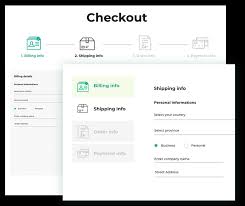













Post Comment