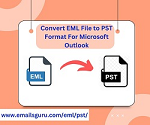Squarespace for Event Hosts: Sell Tickets + Save with a Discount Code
Event hosts need more than a beautiful website—they need a platform that handles ticketing, scheduling, audience engagement, and payment processing effortlessly. Squarespace offers all of these features in one system, making it a powerful solution for workshops, conferences, retreats, concerts, meetups, and community events. With built-in event pages, checkout tools, CRM features, and ready-to-use templates, you can launch a high-impact event website without coding knowledge. And if you want to save more on your setup costs, be sure to use a Squarespace discount code at checkout to reduce your hosting expenses.
This guide will show you exactly how to set up your event site, promote it effectively, and manage ticket sales—step by step.
Why Squarespace Works Well for Event Hosts
Event hosts need clarity, organization, and professionalism. Squarespace supports this by providing:
-
Clean, customizable event webpage layouts
-
Built-in scheduling and ticket selling
-
Secure payments via Stripe and PayPal
-
Email marketing and attendee reminders
-
Mobile-friendly design for on-the-go attendees
You do not need plugins or third-party platforms just to take payments or update event details. Everything lives inside your Squarespace dashboard.
Step 1: Choose a Template Designed for Event Promotion
Select a template optimized for showcasing details clearly. Top template categories include:
-
Event & Community
-
Personal Branding
-
Professional Services
-
Venue and Hospitality Themes
Look for layouts that include:
-
A bold hero image or video banner
-
Space for schedule breakdowns
-
Contact or RSVP buttons placed above the fold
Strong visual storytelling increases trust and excitement.
Step 2: Build Your Event Information Page
A high-converting event page must answer key questions fast. Include:
-
Event Name & Date
-
Location or Virtual Link Details
-
What Attendees Will Gain
-
Who It Is For
-
Price and Ticketing Options
-
FAQs and Contact Info
Use bullet lists and short paragraphs for readability. Avoid overwhelming visitors with unnecessary copy.
Step 3: Add Ticket Sales and Payment Options
Squarespace offers two main approaches:
| Option | Use Case | Tools Required |
|---|---|---|
| Commerce Buy Buttons | Paid tickets for single or multi-tier events | Squarespace Commerce |
| Scheduling Appointments | Time-based workshops, recurring classes, small meetups | Acuity Scheduling (built-in) |
You can:
-
Sell multiple ticket tiers (e.g., VIP, General Admission)
-
Limit available seats
-
Send automated confirmations
-
Collect attendee data for follow-ups
To optimize your upfront setup cost, apply a Squarespace discount code during checkout before publishing.
Step 4: Automate Email Reminders and Updates
Use Squarespace Email Campaigns to:
-
Send welcome emails after ticket purchase
-
Share event guidelines or venue instructions
-
Remind attendees about date/time
-
Upsell merch or future events
All attendee data can stay inside your system—no need to export lists unless you want to.
Step 5: Promote Your Event Across Social Media
Squarespace integrates directly with:
-
Instagram
-
Facebook
-
TikTok
-
YouTube
-
LinkedIn
You can schedule announcements, teasers, countdown posts, and testimonials. Add event speakers or past event photos to reinforce credibility.
If you want independent affiliates or promoters to help sell tickets, you can track referrals using discount codes or UTM tracking links.
Step 6: Showcase Testimonials and Post-Event Recaps
After the event, update your site with:
-
Event recap highlight video
-
Photo galleries
-
Success stories and participant reviews
-
Form to join your newsletter or waitlist for the next event
This increases trust and repeat attendance.
Why Use a Squarespace Discount Code?
If you are launching a new site or upgrading to a Commerce plan to sell tickets, a Squarespace discount code can reduce costs significantly. Apply it before paying to save on your first subscription term—perfect for event hosts managing multiple productions each year.
Final Thoughts
Squarespace gives event hosts a streamlined, professional platform with all the features necessary to promote, sell, and manage events. Whether you host small workshops or large conferences, the platform helps you operate efficiently while maintaining a polished brand presence.https://overlypost.com/author/jezzy/