Automating Your Daily Tasks with Python Scripts
In today’s fast-paced world, saving time is just as valuable as saving money. That’s why automation has become a crucial part of productivity. Whether you’re a professional, a student, or a business owner, repetitive manual tasks can eat up hours of your day. The good news? Python, one of the most popular programming languages, can automate many of these tasks with just a few lines of code.
In this blog, we’ll explore how Python scripts can help you automate daily activities and free up time for things that truly matter.
Why Use Python for Automation?
Python is simple, versatile, and has a wide range of libraries that make automation easy. From file handling to web scraping and even email management, Python has ready-to-use tools for almost every use case.
Key advantages of using Python for automation:
-
Easy to learn and implement.
-
Extensive community support and documentation.
-
Thousands of libraries for specific automation tasks.
-
Works across different platforms and operating systems.
Common Daily Tasks You Can Automate with Python
1. File and Folder Management
Manually renaming, moving, or organizing files can be time-consuming. With Python’s os and shutil libraries, you can:
-
Rename multiple files in seconds.
-
Move files into folders based on file type or date.
-
Delete duplicate files automatically.
2. Sending Automated Emails
Do you often send similar emails daily? Python’s smtplib and email libraries allow you to:
-
Send scheduled emails.
-
Attach files automatically.
-
Personalize emails with dynamic data from spreadsheets.
3. Web Scraping for Information
Instead of manually browsing websites to gather data, Python’s BeautifulSoup and Scrapy libraries can:
-
Extract product details from e-commerce websites.
-
Gather news headlines and updates automatically.
-
Monitor competitor websites for pricing changes.
4. Automating Excel and Reports
If you work with Excel regularly, Python’s Pandas and OpenPyXL libraries are life savers. They can:
-
Clean and organize data.
-
Generate reports automatically.
-
Merge or split Excel sheets in seconds.
5. Social Media Automation
Want to stay active on social media without spending all day online? With Python, you can:
-
Schedule posts automatically.
-
Track engagement metrics.
-
Collect comments and messages for analysis.
At this point, businesses often realize the potential of automation but lack the time or expertise to implement it fully. This is where professional help makes a difference. If you want to scale automation for your personal or business workflows, you can Hire Python Developers who specialize in building robust automation scripts tailored to your needs.
6. Automating Repetitive System Tasks
Python can also handle OS-level tasks like:
-
Backing up files to cloud storage.
-
Shutting down or restarting your system at scheduled times.
-
Monitoring and freeing up memory space.
Getting Started with Python Automation
If you’re new to Python, here are a few steps to get started:
-
Install Python on your system.
-
Learn basic syntax and file handling.
-
Explore beginner-friendly libraries like
os,smtplib, andpandas. -
Start with small scripts and gradually move to complex workflows.
Final Thoughts
Automation isn’t just for big companies with large IT departments—it’s for anyone who wants to save time and boost productivity. By leveraging Python scripts, you can eliminate repetitive tasks, reduce human error, and focus on high-value work.
And if you’re serious about scaling automation for your business or personal needs, don’t hesitate to bring in experts.