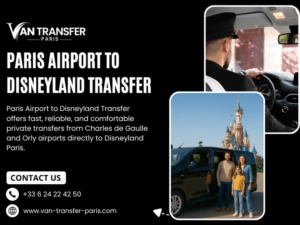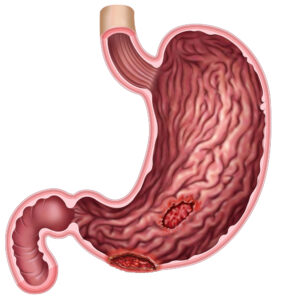Feed for Google Shopping: Everything You Need to Know to Get Started
Are you looking to showcase your products on Google and attract more customers? The key to success lies in creating a well-structured feed for Google Shopping. This feed acts as a bridge between your online store and Google, allowing your products to appear in Google Shopping ads and free listings. When your feed is properly set up and optimized, it helps your business reach a wider audience, increase visibility, and generate more sales.
Short Intro
A feed for Google Shopping is a detailed file that contains your product information, helping Google display your items in relevant Shopping searches. Setting up a feed involves preparing accurate product data, uploading it to Google Merchant Center, and keeping it optimized for performance.
Understanding the Feed for Google Shopping
What Is a Google Shopping Feed
A feed for Google Shopping is a file that contains all the necessary details about your products, such as title, description, price, availability, and image links. Google uses this data to determine when and how your products appear in search results. The better your data quality, the higher your chances of reaching potential customers.
Why You Need a Feed for Google Shopping
A well-prepared feed for Google Shopping ensures that your products are visible to people actively searching for what you sell. Without a proper feed, your listings might not appear in relevant searches, or worse, they could get disapproved. The feed serves as the foundation for your Google Shopping campaigns, helping you attract high-intent buyers and improve your advertising ROI.
How to Create a Feed for Google Shopping
Step 1 Set Up Google Merchant Center
The first step in creating a feed for Google Shopping is setting up a Google Merchant Center account. This is where your product data will be stored and managed. Once you sign up, verify and claim your website URL to ensure your store is authenticated.
Step 2 Gather Product Information
Collect all the necessary product details that will go into your feed. This includes:
- Product titles
- Descriptions
- Prices
- Availability
- Product images
- GTIN or MPN identifiers
Each of these elements plays a vital role in how Google understands and ranks your product listings.
Step 3 Choose a Feed Format
You can create your feed manually using Google Sheets, upload a CSV file, or use an automated feed generator. If you’re using eCommerce platforms like Shopify or WooCommerce, you can integrate apps that automatically create and sync your feed for Google Shopping.
Step 4 Upload to Google Merchant Center
After creating your feed, upload it to your Merchant Center account. Google will process the data and check for any errors. Fix issues related to missing attributes, disapproved products, or incorrect formatting before running campaigns.
Step 5 Link Your Google Ads Account
To promote your products through Shopping campaigns, connect your Merchant Center to Google Ads. This link enables your product feed to serve as the foundation for your Shopping ads, allowing you to target users based on their search intent.
Optimizing Your Feed for Google Shopping
Optimize Product Titles and Descriptions
Your product titles and descriptions are crucial for visibility. Include important keywords, brand names, and key attributes naturally. For example, instead of “Shirt,” use “Men’s Cotton Polo Shirt Blue.” When your titles are optimized, your products are more likely to appear for relevant searches.
Use High Quality Images
Images play a major role in attracting clicks. Use professional, high-resolution product photos with plain backgrounds. Avoid using promotional overlays, logos, or watermarks as Google may disapprove such listings.
Keep Pricing and Availability Accurate
Google automatically compares your feed data with your website. If there’s a mismatch, your listings may be disapproved. Regularly update your feed to ensure all prices, discounts, and stock levels are current.
Add Product Identifiers
Identifiers like GTIN, MPN, and brand information help Google match your products with customer searches more accurately. Including them increases your visibility and ensures your items show up in the right places.
Categorize Products Correctly
Assign each product to the most accurate Google product category. Proper categorization helps Google understand your listings and display them for relevant search queries, which improves targeting and click-through rates.
Automate Feed Updates
To keep your data fresh, use automation tools that sync your product feed daily. This prevents disapprovals caused by outdated prices or unavailable products and saves time in manual updates.
Common Mistakes to Avoid
When setting up a feed for Google Shopping, beginners often make mistakes that affect campaign performance. Avoid these common issues:
- Using vague or incomplete product titles
- Missing required attributes such as GTIN or brand name
- Uploading low-quality or incorrect images
- Failing to update inventory and pricing data
- Ignoring feed disapproval messages in Google Merchant Center
By staying proactive and maintaining a clean, optimized feed, you can prevent errors that reduce visibility and conversions.
Best Practices for Feed Management
Regularly Review Feed Performance
Check your Google Merchant Center reports to identify products that are underperforming. Review their titles, images, or categories to find ways to improve engagement.
Use Custom Labels
Custom labels allow you to segment products for better campaign management. For instance, you can tag seasonal items, bestsellers, or clearance products to create more targeted Shopping campaigns.
Optimize for Mobile Users
Most shoppers browse and purchase from their mobile devices. Ensure that your feed includes mobile-friendly images and short, clear product descriptions for better engagement.
Maintain Data Consistency
Always make sure that the data in your feed matches the information displayed on your website. Inconsistent details can cause disapprovals and harm your performance.
Final Thoughts
A well-organized feed for Google Shopping is the foundation of successful Shopping campaigns. By providing accurate product data, optimizing attributes, and maintaining consistency, you can significantly improve your visibility and conversion rates. Think of your feed as the bridge between your store and Google’s vast audience—when built and managed correctly, it drives lasting results and long-term business growth.
FAQs
What is a feed for Google Shopping?
A feed for Google Shopping is a file that contains product information like titles, prices, images, and availability, allowing Google to display your products in Shopping results.
How often should I update my Google Shopping feed?
It’s best to update your feed daily or use automation tools that sync changes automatically whenever product information is updated on your store.
What happens if my product feed has errors?
Feed errors can prevent your products from showing in Shopping results. Regularly check Google Merchant Center diagnostics to fix any issues immediately.
Do I need a developer to set up my feed for Google Shopping?
No, you don’t necessarily need a developer. Tools and integrations like EasyFeed or Simprosys can automate the setup and management process easily.