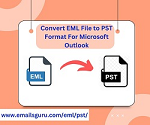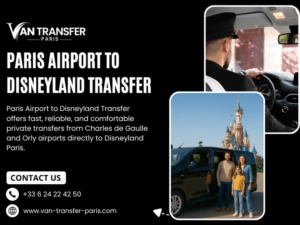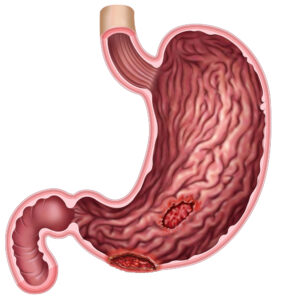How to Batch Import Multiple EML Files into Outlook PST Format?
If you are transitioning from one email client to another or simply need to organize your emails more efficiently, converting EML files to PST format for Outlook is a common task. While this process may seem daunting at first, tools like the EmailsGuru EML to PST Converter simplify the task, enabling you to batch import multiple EML files into Outlook PST format. This guide will walk you through everything you need to know to use this tool efficiently, from understanding the format conversions to step-by-step instructions for batch importing EML files.
What is EML Format?
EML, short for Email Message, is a standard file format used by many email clients like Mozilla Thunderbird, Apple Mail, and Windows Mail. It contains the contents of an email message, including the subject, sender, receiver, date, body text, attachments, and more. However, EML files are not natively compatible with Microsoft Outlook, which uses the PST (Personal Storage Table) format for storing emails, contacts, and calendar data.
What is PST Format?
A PST file is a proprietary file format used by Microsoft Outlook to store various items such as emails, contacts, calendar entries, tasks, and other data. When you want to move your emails from EML-supported clients to Outlook, you need to convert the files into the PST format. This ensures that your email data remains intact and accessible within Outlook’s interface.
Why You Might Need to Convert EML to PST?
There are several reasons why you may want to convert EML files to PST format:
Centralized Email Management: Moving your emails from different clients (e.g., Thunderbird, Windows Mail) to Outlook allows you to manage all your communications in one place.
Outlook Features: PST files support advanced Outlook features, including email archiving, search capabilities, and the use of rules and filters.
Backup and Restoration: Converting EML to PST enables easier backup and restoration of your emails within Outlook.
Data Migration: If you’re upgrading to a new email client or migrating to Outlook from another email platform, you need to convert EML to PST to preserve your email data.
How to Batch Import EML Files into Outlook PST Format?
To make the process simpler and more efficient, EmailsGuru EML to PST Converter is an excellent third-party tool that allows you to batch import multiple EML files into Outlook PST format with ease. This tool ensures data integrity while converting EML files to PST format, and it supports batch conversion for multiple EML files at once, saving both time and effort. Lets understand the steps involved to convert EML files to PST:

- Download and install the EmailsGuru EML to PST Converter software.
- Click on the “Select Files” button to add individual EML files, or use the “Add Folder” button to add multiple EML files.
- Estabilish saving location for converted PST file.
- Click on Convert button to perform the EML to PST Conversion process.
Key Features of EmailsGuru EML to PST Converter
Batch Conversion: This tool enables you to select multiple EML files or even entire folders and convert them into a PST file in one go.
Preserves Email Data: It maintains the integrity of the original email data, including metadata, attachments, and folder hierarchy.
Supports All Versions of Outlook: The software works with all versions of Microsoft Outlook, making it a versatile choice for users.
User-Friendly Interface: The software is designed to be intuitive, even for non-technical users. It offers easy-to-follow prompts and guidelines.
Preview Feature: Before converting, you can preview the content of the EML files, which ensures that you’re converting the right emails.
No Size Limitation: Unlike some free tools, EmailsGuru EML to PST Converter doesn’t have a limit on the size or number of files you can convert.
Fast and Efficient: The tool provides fast conversion speeds without compromising on the quality of the output PST file.
Conclusion
Converting EML files to PST format for Outlook can be a daunting task, but with the EML to PST Converter, the process becomes fast, efficient, and hassle-free. By following the simple steps outlined in this guide, you can easily batch import multiple EML files into Outlook PST format, preserving all your email data intact. Whether you’re migrating from another email client or organizing your emails, this tool will help streamline the process and save you valuable time.